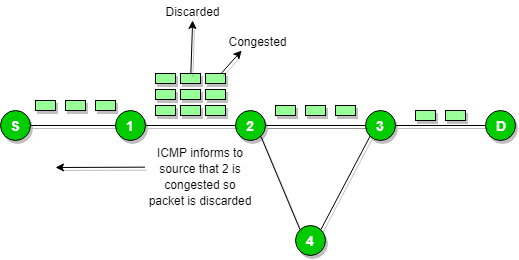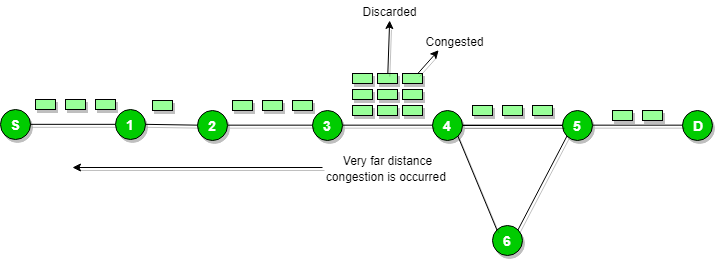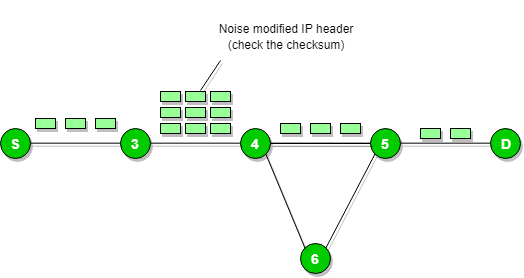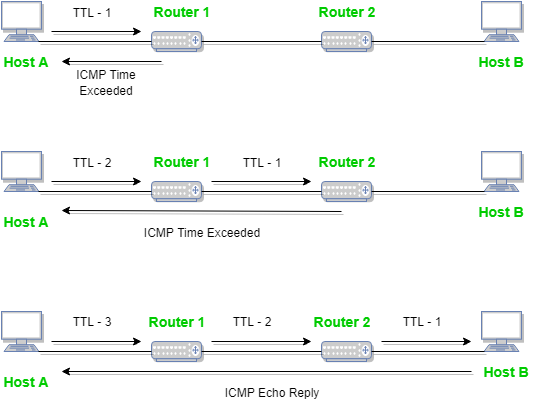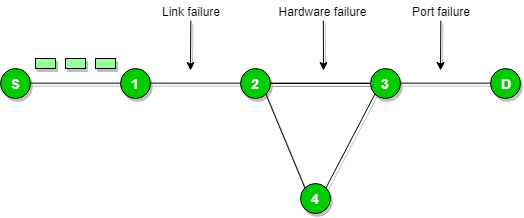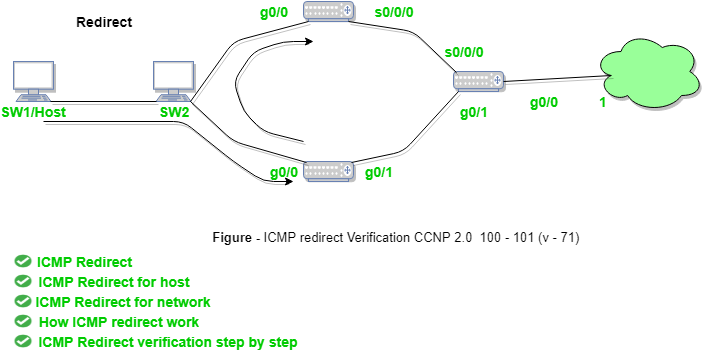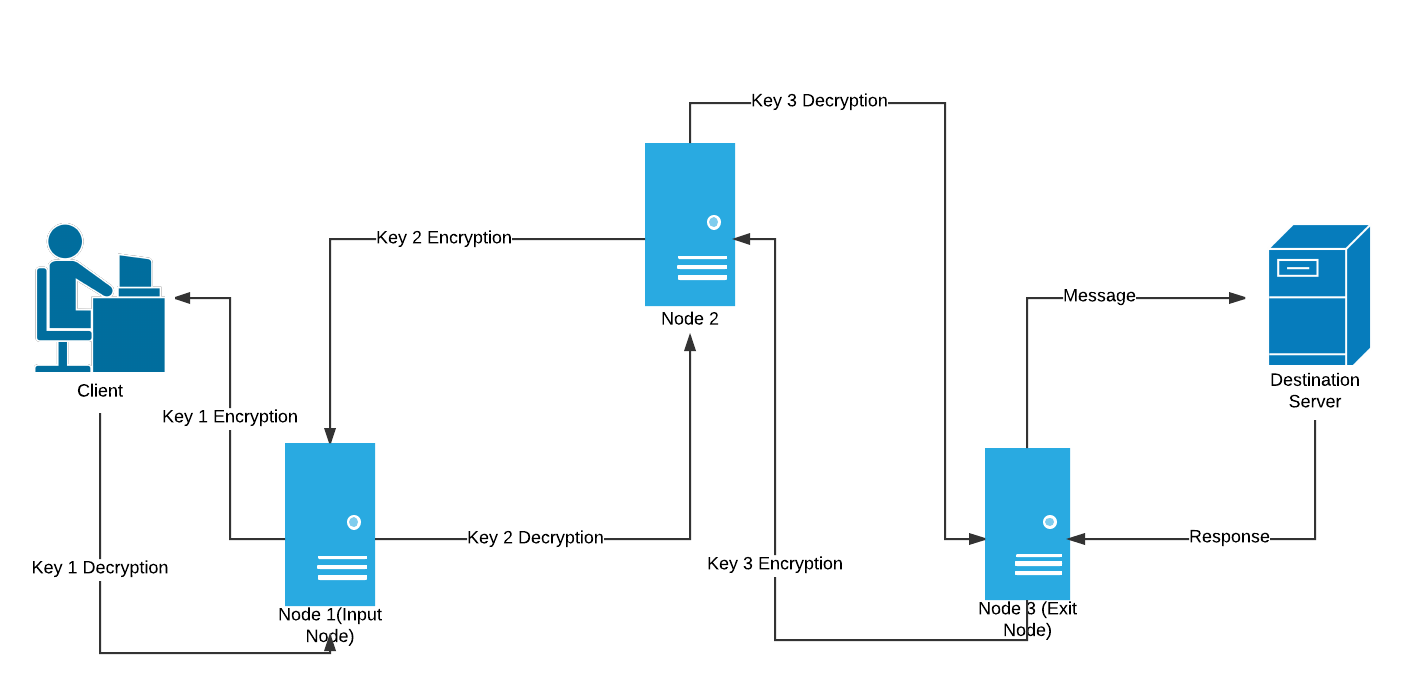In TCP 3-way Handshake Process we studied that how connection establish between client and server in Transmission Control Protocol (TCP) using SYN bit segments. In this article we will study about how TCP close connection between Client and Server. Here we will also need to send bit segments to server which FIN bit is set to 1.

How mechanism works In TCP :
- Step 1 (FIN From Client) – Suppose that the client application decides it wants to close the connection. (Note that the server could also choose to close the connection). This causes the client send a TCP segment with the FIN bit set to 1 to server and to enter the FIN_WAIT_1 state. While in the FIN_WAIT_1 state, the client waits for a TCP segment from the server with an acknowledgment (ACK).
- Step 2 (ACK From Server) – When Server received FIN bit segment from Sender (Client), Server Immediately send acknowledgement (ACK) segment to the Sender (Client).
- Step 3 (Client waiting) – While in the FIN_WAIT_1 state, the client waits for a TCP segment from the server with an acknowledgment. When it receives this segment, the client enters the FIN_WAIT_2 state. While in the FIN_WAIT_2 state, the client waits for another segment from the server with the FIN bit set to 1.
- Step 4 (FIN from Server) – Server sends FIN bit segment to the Sender(Client) after some time when Server send the ACK segment (because of some closing process in the Server).
- Step 5 (ACK from Client) – When Client receive FIN bit segment from the Server, the client acknowledges the server’s segment and enters the TIME_WAIT state. The TIME_WAITstate lets the client resend the final acknowledgment in case the ACK is lost.The time spent by client in the TIME_WAIT state is depend on their implementation, but their typical values are 30 seconds, 1 minute, and 2 minutes. After the wait, the connection formally closes and all resources on the client side (including port numbers and buffer data) are released.
In the below Figures illustrates the series of states visited by the server-side and also Client-side, assuming the client begins connection tear-down.In these two state-transition figures, we have only shown how a TCP connection is normally established and shut-down.
TCP states visited by ClientSide –


TCP states visited by ServerSide –


Here we have not described what happens in certain scenarios like when both sides of a connection want to initiate or shut down at the same time. If you are interested in learning about more this and other advanced issues concerning TCP, you are encouraged to see Stevens’comprehensive book.